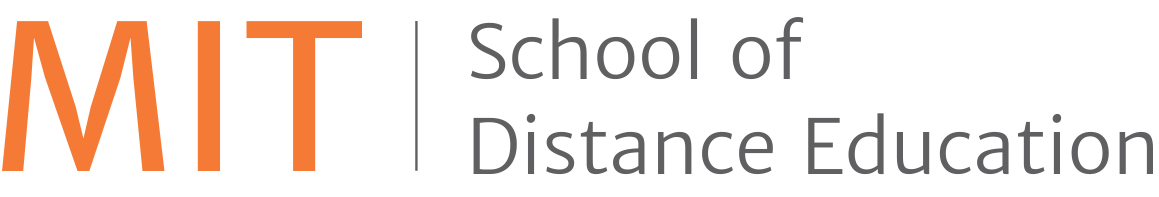Ever feel overwhelmed by the constant flow of emails? While email remains a cornerstone of digital marketing, a cluttered inbox can hinder your productivity. Thankfully, most email platforms offer hidden gems – tabs. These tabs go beyond the basic “inbox” view, allowing you to categorize and prioritize emails for a smoother workflow.
Many email marketing platforms, like Gmail, use tabs to categorize emails. This goes beyond just keeping personal and professional emails separate. These tabs can be a goldmine for digital marketers, offering a strategic way to manage and optimize email communication.
Let’s delve into the hidden power of email tabs, providing valuable tips for email management. We’ll also highlight the importance of online courses for mastering this crucial skill.
Think of your inbox as a filing cabinet. The Primary Tab is your main folder, holding crucial messages from known senders. But what about those email newsletters you subscribed to in a fit of enthusiasm, or those event updates you never unsubscribed from? These often end up in the Promotions Tab.
By leveraging tabs effectively, you can:
-
- Find critical information faster and streamline your workflow.
-
- Keep your primary tab clutter-free for important messages.
-
- Keep track of valuable deals or updates from brands you follow.
Mastering Each Tab for Email Marketing Success:
Primary Tab
This is your VIP list! Train your inbox by moving relevant marketing emails here and marking them as important. Encourage subscribers to add your address to their contacts for better deliverability. Distance certificate courses can teach you email marketing best practices to ensure your messages land in the primary tab.
Promotions Tab
This is where a lot of marketing magic happens! Use filters to categorize emails by sender or keyword. Schedule dedicated “promo review” times to avoid missing time-sensitive offers.
Social Tab
Social media updates can be valuable for brand monitoring and audience insights. However, adjust notification settings to avoid being flooded with low-priority updates.
Updates/Notifications Tab
Stay informed about software updates, account activity, and other automated messages. Regularly review and clear notifications to maintain a clean and organized tab.
Forums/Forwards Tab
If you receive a lot of forum or forwarded emails, configure settings to match your preferences. Unsubscribe from irrelevant forums to keep this tab focused.
Email remains a powerful marketing tool. By harnessing the power of tabs, you can transform your inbox from a chaotic mess to an organized command center. This newfound efficiency allows you to focus on what matters most – crafting compelling email campaigns that drive results.
The PGCM Digital Marketing Advantage
Looking to take your email marketing skills to the next level? Consider the best distance PGCM digital marketing from MIT School of Distance Education. PG certifications offered by a reputed distance learning center equip you with the skills to master email marketing, social media engagement, and other crucial digital marketing strategies.
MITSDE’s online learning course equips you with the essential skills to excel in the evolving digital marketing landscape. A PGCM Digital Marketing program provides the perfect foundation for email marketing strategy development and helps maximize your digital marketing impact.
Take control of your inbox and your marketing efforts with a PGCM in Digital Marketing.