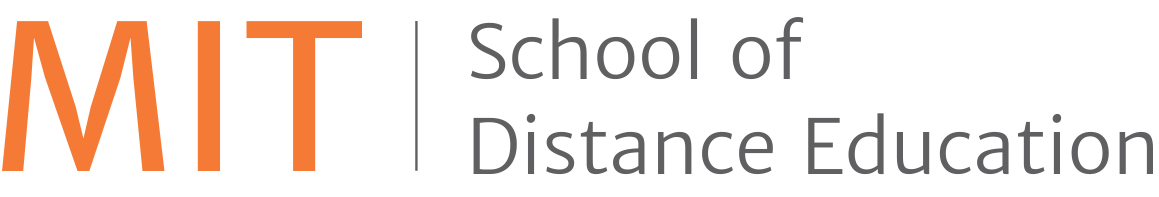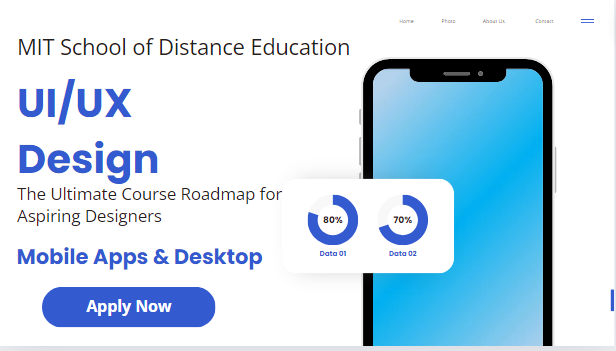When designing a mobile app, developers face several challenges—ensuring compatibility across devices, platforms (Android or iOS), and browsers is just the beginning. Every element of mobile app design must work seamlessly to attract and, more importantly, retain users.
While attracting new users is important, the true test lies in app user retention. Once users become familiar with an app, they quickly identify its shortcomings and may start searching for alternatives. This is where UI/UX design becomes a critical differentiator.
This blog explores how mobile UX design impacts user retention and how strategic design choices can make all the difference.
First Impressions & Onboarding
- Seamless Onboarding: A clear, concise, and engaging onboarding process showcases the app’s value and sets the tone for the user experience (UX). Confusing navigation or lengthy forms can lead to early drop-offs. A good onboarding process uses tutorials, progress indicators, and highlights key features.
- Fast Loading Times: In an age of instant gratification, slow-loading apps risk abandonment. Optimize performance to ensure the app loads within seconds—critical for mobile user engagement.
- Intuitive Navigation: Users should effortlessly find what they need. Clear labels, logical architecture, and consistent design patterns reduce frustration and boost app usability.

Ease of Use and User Experience
- Intuitive Interface: The user interface (UI) should be straightforward and familiar, even to new users. Employ consistent UI elements and visual hierarchy to guide users naturally.
- Effortless Task Completion: Reduce the number of steps users take to accomplish goals. Streamlined flows and clear calls to action improve usability.
- Error Prevention & Recovery: Good mobile UI design anticipates errors and offers quick recovery options. Helpful error messages and correction options increase satisfaction.
- Accessibility: Ensure the app is usable by people with disabilities by considering visual, auditory, and cognitive impairments. This expands your audience and reflects thoughtful design.
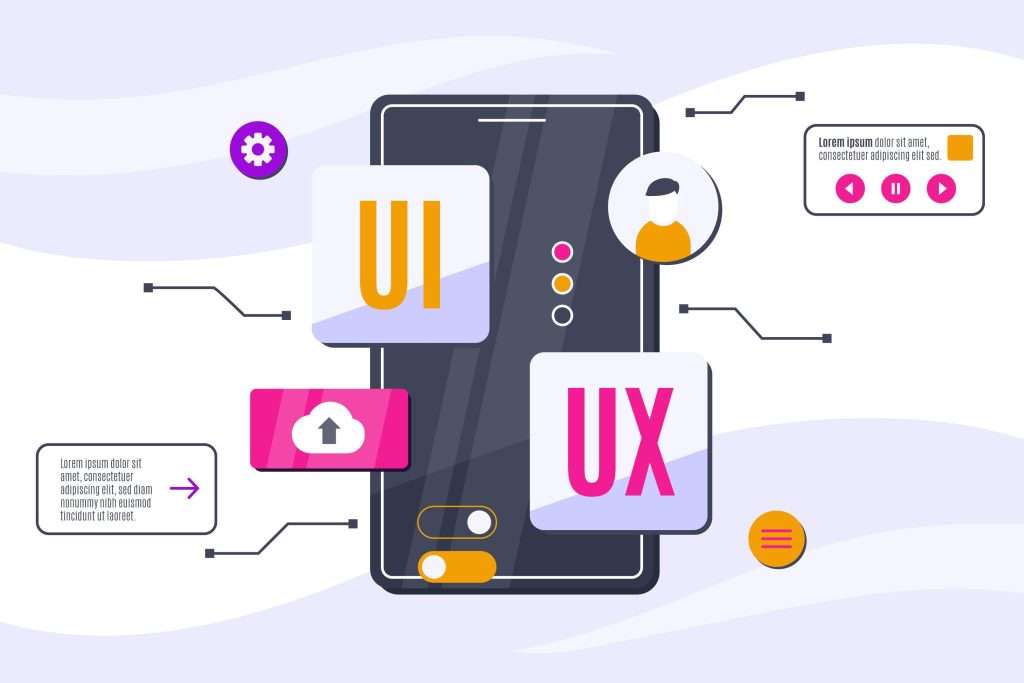
- Intuitive Interface: The user interface (UI) should be straightforward and familiar, even to new users. Employ consistent UI elements and visual hierarchy to guide users naturally.
- Effortless Task Completion: Reduce the number of steps users take to accomplish goals. Streamlined flows and clear calls to action improve usability.
- Error Prevention & Recovery: Good mobile UI design anticipates errors and offers quick recovery options. Helpful error messages and correction options increase satisfaction.
- Accessibility: Ensure the app is usable by people with disabilities by considering visual, auditory, and cognitive impairments. This expands your audience and reflects thoughtful design.

- Visually Appealing Design: Aesthetic elements aligned with your brand enhance engagement. Consistent color schemes, typography, and imagery build a memorable experience.
- Brand Consistency: Aligning your app interface layout with other brand touchpoints boosts recognition and trust.
Engagement & Personalization
- Personalized Experiences: Tailoring experiences based on preferences or behaviors enhances user satisfaction metrics. It makes users feel valued.
- Effective Notifications: Use push notifications wisely—they should be relevant and timed well. Overuse may lead users to mute them or uninstall the app.
- Gamification: Add game-like features—badges, points, leaderboards—to increase motivation and long-term usage.
- Valuable Features & Content: Provide high-quality, relevant content. Regularly update features and design for a fresher in-app user journey.
Performance & Reliability
- Smooth Performance: Frequent crashes or lags harm user experience. Consistent testing ensures a responsive design that performs well.
- Reliability: A stable app fosters trust. Addressing bugs quickly keeps users engaged.
Feedback & Iteration
- Collecting Feedback: Integrate surveys or reviews to gather insights on user needs and frustrations.
- Iterative Design: Use UX analytics tools and feedback to drive ongoing improvement. A user-driven approach builds trust and loyalty.
Overall Impact: Key Metrics
- Retention Rate: % of users who continue using the app over time
- Churn Rate: % of users who uninstall or stop using the app
- DAU/MAU: Number of unique users daily or monthly
- Session Length: Average time spent per session
- User Lifetime Value (LTV): Total projected revenue per user
Upgrade Your Skills with MITSDE
Whether you’re already in this field or looking to break into it, upgrading your design skills is essential. MITSDE allows you to do so without disrupting your routine job.
MITSDE offers an Advanced Certificate in UI/UX, helping you master the user-centric UX design process that drives user satisfaction and business growth.
A strong UX foundation is no longer optional—it’s a necessity. The Nielsen Norman Group predicts that by 2050, over 100 million UX professionals will be in demand globally.
This surge in demand signals a golden opportunity for aspiring designers. Upskill now and stay ahead of the competition.
Learn more about MITSDE’s Advanced Certificate in UI/UX
Final Thoughts
Mobile app design, particularly from a UI/UX perspective, plays a pivotal role in user retention. By delivering intuitive design, maintaining high performance, and focusing on users’ needs, your app becomes more than just usable—it becomes essential.
Investing in thoughtful mobile app design is a strategic move that leads to loyal users, improved engagement, and long-term success.
So don’t wait—enroll in a UX design course with MITSDE today to unlock better career opportunities in the digital era.