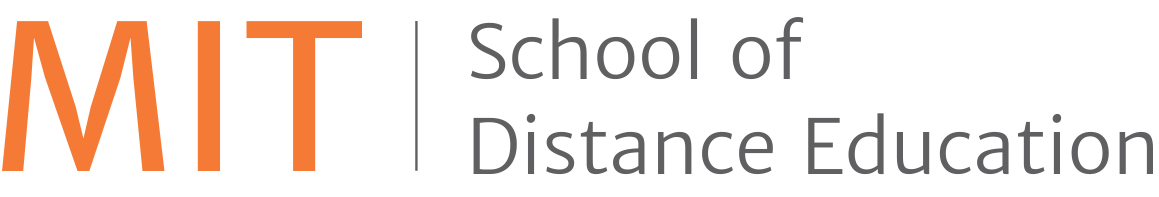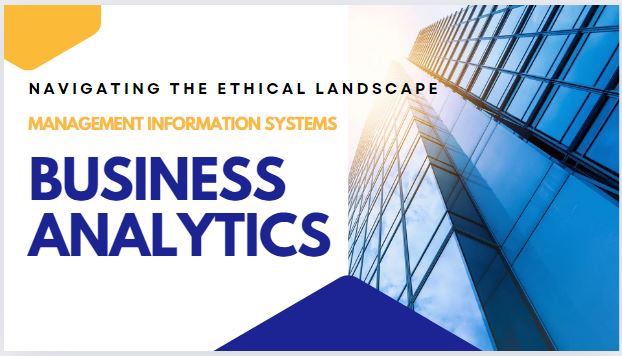Welcome to the Magical World of UI/UX Design!
Greetings, aspiring UI/UX wizards and design enthusiasts! Are you ready to embark on a journey that transforms you from a mortal into a master of user interfaces and experiences? Well, buckle up because we’re about to dive into the enchanting realm of UI/UX design, where pixels dance, and user journeys unfold like epic sagas.
Whether you’re a student looking to add sparkle to your portfolio or a working professional seeking to sprinkle some UI/UX magic into your skill set, you’re in for a treat. We’ve conjured up 10 beginner-friendly project ideas that will have you casting spells of user delight in no time. And if you’re wondering how to level up your UI/UX skills even further, stick around till the end for a special reveal about the CAP of UI/UX at MITSDE – it’s like Hogwarts for designers, minus the owls and floating candles.
So, grab your wand (or stylus), don your thinking cap, and dive into these fascinating project ideas!
1. The Metamorphosis of a Dating App
Love at First Swipe
Picture this: You’re tasked with redesigning a dating app that’s as stale as week-old bread. Should you accept it, your mission is to breathe new life into this digital cupid. Think beyond the typical swipe right or left – how about a “Maybe” option for the chronically indecisive? Or a “Time Travel” feature that lets users see their potential future with a match? (Disclaimer: We’re not responsible for any temporal paradoxes that may ensue.)
This project will test your ability to create intuitive user flows, design eye-catching profile layouts, and craft interactions that spark joy (and, hopefully, love). Remember, in dating apps, every pixel counts – you don’t want your users ghosting your design!
2. The Grocery App Glow-Up
From Boring Lists to Culinary Adventures
Grocery shopping: the bane of adulting. But what if we could turn this mundane task into a gastronomic adventure? Your challenge is redesigning a grocery app that makes users look forward to restocking their fridges.
- Create a visually appealing and easy-to-navigate interface
- Implement smart lists that learn from user habits
- Design a recipe suggestion feature based on items in the cart
- Add a gamification element – maybe “Produce Ninja” for swift veggie selections?
Remember, your goal is to make grocery shopping so fun that users might forget they’re spending money on groceries.
3. The Fitness Tracker Face-Lift
Sweating in Style
Fitness trackers: they’re great at counting steps but often fall short in the motivation department. Your mission is to give a fitness app a makeover that would make even couch potatoes want to get moving.
Consider incorporating:
- Personalized avatars that evolve with fitness progress
- Social features for friendly competition (and occasional gloating)
- Gamified challenges that turn workouts into quests
- A reward system that doesn’t involve kale smoothies (unless that’s your thing)
Remember, the key is to make users feel like fitness superheroes, even if they’re just walking to the fridge and back.
4. The To-Do List Revolution
Because “Buy Milk” Deserves Better
Ah, the humble to-do list app – a digital Post-it note for the 21st century. But why settle for boring bullet points when you can create a task management experience that’s more thrilling than a spy movie?
Your challenge:
- Design an interface that turns mundane tasks into epic quests
- Create a priority system that doesn’t make everything seem like a 5-alarm fire
- Implement a “procrastination buster” feature (good luck with that one)
- Add satisfying animations for completed tasks – think confetti, but classier
Remember, your goal is to make users feel like productivity ninjas, slicing through tasks with the precision of a hot knife through butter.
5. The Weather App Whimsy
Because Mother Nature Deserves a Sense of Humor
Weather apps are typically as exciting as watching paint dry in the rain. Your mission, should you accept it, is to create a weather app that’s so delightful that users will check it even when they’re not planning to go outside.
Consider these elements:
- Witty weather descriptions (“It’s raining cats and dogs – keep an eye out for falling Chihuahuas”)
- Animated weather icons that react to user interaction
- A “weather time machine” feature for checking past or future conditions
- Personalized weather impacts (“Today’s forecast: Perfect for binge-watching your favorite show”)
Remember, your app should make users smile, even when informing them of an impending snowpocalypse.
6. The News Aggregator Makeover
Because Doomscrolling Should at Least Look Good
In a world where news can be overwhelming, your challenge is to create a news aggregator app that informs without inducing existential dread. Think of it as a digital newspaper without ink stains and paper cuts.
Key features to consider:
- A clean, customizable interface that doesn’t scream, “The end is nigh!”
- Intelligent categorization that goes beyond the usual “World,” “Sports,” “Entertainment” (How about “News That Won’t Keep You Up at Night”?)
- A “Good News” section for those days when you need a faith-in-humanity boost
- Adjustable content density for users who like their news bite-sized or buffet-style
You aim to create an app that keeps users informed without making them want to build a bunker and stock up on canned goods.
7. The Language Learning Labyrinth
Polyglot Dreams, Duolingo Screams
Learning a new language can be as daunting as deciphering your cat’s meows. Your mission is to design a language-learning app that makes mastering a new tongue as addictive as scrolling through social media.
Consider these elements:
- Gamified lessons that make grammar feel like a thrilling quest
- A virtual language exchange feature for practicing with native speakers
- Cultural tidbits integrated into lessons (because knowing how to order coffee is just as crucial as conjugating verbs)
- Progress tracking that doesn’t make users feel like they’re failing at life
Remember, your app should make users feel like linguistic superheroes, even if they’re just mastering how to say “Where’s the bathroom?” in 10 languages.
8. The Budget Buddy Bonanza
Making Cents of Your Finances
Budgeting apps: where dreams of financial responsibility go to die. Your challenge is to create a personal finance app that doesn’t make users want to throw their phone (and their wallet) out the window.
Key features to ponder:
- A visually appealing dashboard that doesn’t look like a spreadsheet nightmare
- Goal-setting features that celebrate small wins (saved enough for a coffee? Party time!)
- Expense categorization that’s smarter than “Miscellaneous” for everything
- A “financial time machine” to show the impact of today’s choices on future wealth
You aim to create an app that makes users feel like financial gurus, even if they occasionally splurge on artisanal dog biscuits.
9. The Social Media Detox Delight
Because FOMO is So Last Season
In a world of endless scrolling, your mission is to create a “social media detox” app that helps users reclaim their time and sanity. Think of it as a digital spa for the overstimulated mind.
Consider these features:
- A dashboard that tracks and celebrates screen-free time
- Suggestions for offline activities based on user interests
- A “social media fast” challenge with fun rewards
- Mindfulness exercises for when the urge to check notifications strikes
Remember, your app should make users feel empowered and refreshed, not like they’re missing out on the latest cat video sensation.
10. The Plant Parent Companion
Green Thumbs, Meet Smart Design
For the plant enthusiasts who can’t seem to keep their leafy friends alive, your challenge is to create a plant care app that turns black thumbs green. Think of it as a digital greenhouse for the horticulturally challenged.
Key features to grow:
- Plant identification using a phone camera (because not all green things are the same)
- Customized care schedules and reminders (Water me! Prune me! Talk to me!)
- A plant health tracker that doesn’t induce panic at the first yellow leaf
- A community feature for plant parents to share tips and humble-brag about their thriving ficus
You aim to create an app that makes users feel like botanical wizards, even if they occasionally mistake a cactus for a pincushion.
Conclusion: Your UI/UX Adventure Awaits!
Whether you revolutionize dating apps or make budgeting less soul-crushing, remember that the key to great UI/UX design is understanding your users – their needs, quirks, and secret desire for apps that don’t make them question their life choices.
But wait, there’s more! If you’re itching to take your UI/UX skills from “I can center a div” to “I can create experiences that make users weep with joy,” then it’s time to talk about the CAP of UI/UX at MITSDE. This program is like a magical portal to the land of UI/UX mastery.
The CAP of UI/UX at MITSDE offers:
- Comprehensive curriculum covering everything from color theory to user psychology
- Hands-on projects that will make your portfolio shine brighter than a unicorn’s mane
- Industry-expert mentors who’ve been in the UI/UX trenches and lived to tell the tale
- A community of fellow design enthusiasts to share memes and moral support
So, whether you’re a student looking to add some pizzazz to your skill set or a working professional ready to pivot into the exciting world of UI/UX, the CAP of UI/UX at MITSDE is your ticket to design stardom.
Remember, in the world of UI/UX, every pixel tells a story, every interaction is an opportunity for delight, and every user journey is a chance to create a little magic. Now go forth and design, you magnificent UI/UX wizards in training!