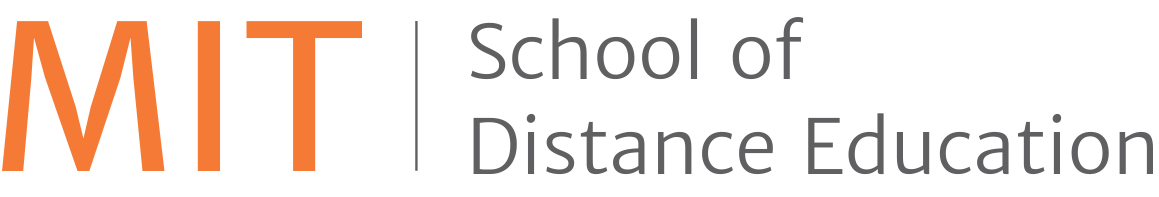Imagine building a house. Would you jump straight into hammering bricks or lay out a blueprint first? In the expansive realm of design, two critical tools stand out: wireframes and prototypes.
While often used interchangeably, they serve distinct purposes in the design process. Let us understand the world of wireframes and prototypes, with their unique roles through simple examples.
Wireframes: Building the Blueprint
What Are Wireframes?
Imagine wireframes as the skeletal structure of a building. In digital design, this means mapping out the layout of your app, website, or other digital product. You’ll sketch buttons, menus, text boxes, and other essential elements, focusing on the structure and flow of information. Wireframes are minimalist, focusing only on layout and content placement.
Why Use Wireframes?
Wireframes act as a visual guide. They provide a clear roadmap for designers, developers, and stakeholders. They remove distractions, focusing attention on the core structure without getting into visual details.
Consider sketching a basic outline of a website on paper. Imagine you are designing a food delivery app. Your wireframe might show the main screen with sections for restaurants, a search bar, a cart icon, and a user account menu.
Prototypes: Bringing Designs to Life
What Are Prototypes?
Prototypes, on the other hand, breathe life into design. They are interactive models that simulate the user experience, showcasing how users will navigate and interact with the final product. It adds a layer of interactivity and visual detail to your wireframe. This makes it feel more like a real product.
Why Use Prototypes?
Prototypes bridge the gap between concept and reality. It allows stakeholders to interact with the design before full development. They provide insights into usability, functionality, and user flow.
Think of it as a clickable model of an app. With a prototype, your food delivery app might now have clickable restaurant links, a working cart that updates with selections, and even a simulated checkout process.
Balancing Act: Integrating Wireframes and Prototypes
The beauty lies in combining wireframes and prototypes seamlessly. Start with wireframes to establish the structure, then progress to prototypes to visualize the interactive elements.
Imagine designing a mobile app. Begin with wireframes to outline where buttons, menus, and content blocks will be. Once satisfied, advance to prototypes to test how users will navigate through these elements.
Choosing the Right Tool:
There are various tools for both wireframing and prototyping, from low-fidelity pen-and-paper sketches to high-fidelity interactive prototypes built with dedicated software.
- : Pen and paper prototype, whiteboards, and basic drawing apps for quick ideas and early feedback.
- Mid-fidelity: Online wireframing tools like Figma and Balsamiq for more detailed layouts and basic interactions.
- High-fidelity: Prototyping tools like InVision and Adobe XD for realistic simulations of the final product with advanced interactivity.
Conclusion: Finding Design balance
In the dynamic world of UI/UX, wireframes and prototypes are essential tools. Wireframes set the stage, defining the structure. Prototypes bring web designs to life. It allows stakeholders to engage with the desired product.
Start with wireframes to carve out the skeleton, then seamlessly transition to prototypes for a realistic user experience. Understanding the strengths and scenarios for each tool is the key. To help you master these tools efficiently, MIT School of Distance Education offers the Best UI UX Design course.
The online UX UI Design Certification course offered by MIT School of Distance Education is much more than just a certification. It is a gateway to a world of exciting career opportunities.
In today’s competitive design landscape, businesses ranging from startups to Fortune 500 companies are searching for skilled UI/UX designers. This certification provides you with the knowledge and confidence to stand out in this field.
The demand for skilled designers in India’s UI/UX landscape is promising. Join MITSDE’s Top UX UI Design Course to shape the future of digital experiences.