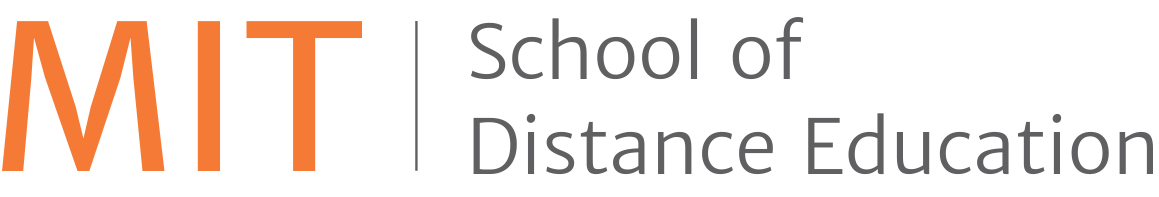Building a digital product involves many factors, and a good UX design is one of the most vital components to having a successful digital product. Against popular belief, UX design is far more than just building digital products that work. UX design is a perfect blend of art and technology and a splash of psychology; when implemented correctly, it can be a game-changer to the entire organization.
Among a plethora of factors that UX designers consider, accessibility often does not get the attention that it deserves. Accessibility is a very empathetic factor that makes digital products like websites, web applications, and mobile applications more usable to a diverse population. Building an accessible digital product means that the products cater to people with disabilities along with the general population and involve implementing elements like user-friendly colors, text alternatives, and time-based media, to name a few.
In general, accessibility in UX design is one such factor that considers three primary objectives of an organization, namely morality, legality, and business, to build the perfect digital product that can be used by one and all!
A few sections of the population that accessibility caters to other than the general population are –
- Visually Challenged ( Colour Blindness, Low vision, etc.)
- Hearing
- Mobility Impairment &
- Epileptic, to name a few.
Let us now understand the role of accessibility in UX design and how the principles of accessibility in UX design play a significant role in churning out a perfect digital product.
- Colour Scheme
- Layout
- Support Keyboard
- Labels
- Tags &
- Semantic HTML, to name a few.
Before discussing accessibility elements more, let us understand the principles taught by UI/UX designer courses in Bangalore and across the globe on which these elements are added to this aspect of UX design.
Principles Of Accessibility In UX Design
A perfect digital product design always adheres to the principles of accessibility in UX design to ensure that the product caters to a broad range of audiences and is comfortable to use for a perfect usability experience.
The two main principles of accessibility in UX design are –
Perceivable
In the context of UX design, perceivable means to give users a wide range of options to communicate their desired information while navigating through the digital product. For example, visually challenged individuals can understand the terms and conditions of a product or service that the digital platform offers through an audio ( Text Alternative) instead of reading them!
Understandable
The understandable principle is the best way to make users feel comfortable navigating the digital product. Using simple-to-read colors, fonts, and flowcharts (guides) can help cognitively challenged individuals use the website with ease and help them complete their desired action with little to no assistance!
Key Elements of Accessibility in UX Design
A few elements of accessibility in UX design are –
Colour Contrast
The right colors make the digital platform more readable and understandable. By using the principle of color contrast, the text can pop up more, which helps attract attention to the text and other essential elements for people with visual impairments and cognitive challenges!
Accessible Forms
Accessible forms can help people efficiently fill in the details without getting stressed or confused. Proper headings and space to fill out the details can be helpful to people with low vision, while a guided image with details on how to fill out the form can be helpful for people who have hearing problems!
Navigation & Structure
A simple, clean structure will help users navigate the digital product comfortably! Having the right picture and guides at the right place will also help make the digital platform more comfortable!
We hope this article has helped you understand the role of accessibility in UX design. For more details and UI/UX design course fees in Bangalore, visit www.mitsde.com!