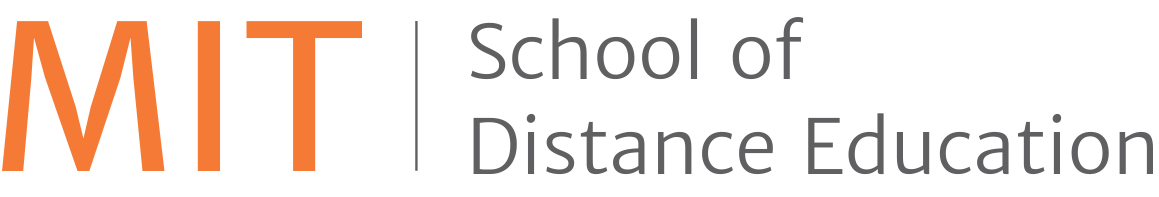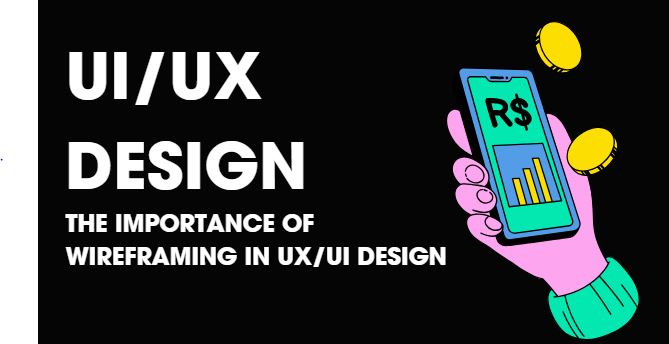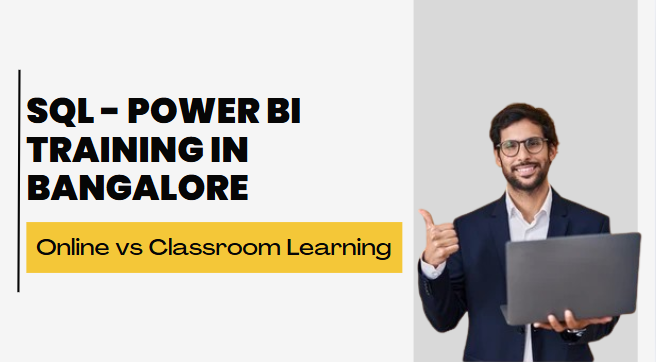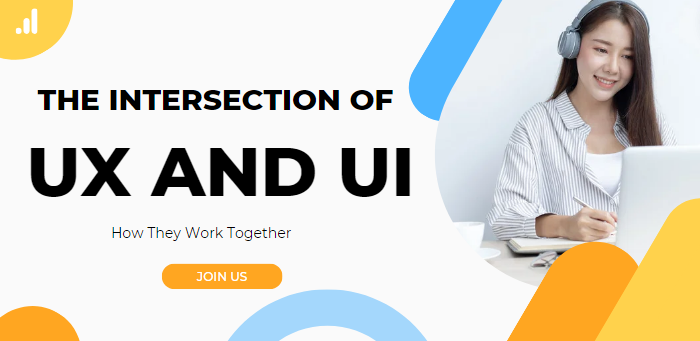
When discussing digital design UX and UI are the two terms that are often heard and used interchangeably. However, they both define different aspects of the design process. Knowing exactly how these all work together is a key part of designing digital systems that feel both powerful and engaging.
For a product to succeed both are imperative, and they together decide how your users feel about digital products or the kind of navigation behavior it allows. It is necessary to know how they work interdependently to design successful and engaging digital products.
What is a User Experience
User Experience (UX) is an umbrella term that encompasses all interactions a user has with a product. It includes everything an end-user encounters when they interact with the company, services and its products. The goals of UX design include:
- Helps make interactions efficient, simple, and enjoyable
- Comprehends user behavior, varying needs, and pain points
- Formulating delightful and functional products
Definition of User Interface
User Interface (UI) deals with the appearance of a product. This is the process of creating screens, pages, and visual elements such as buttons and icons that your users will interact with. The important factors of UI design
- Visual elements and animation
- Selecting color schemes, typography, and layout
- Implementing a straightforward way for consistent on-brand site navigation
How UI and UX are interconnected
They are different fields but closely related to each other. UX design sets the foundation for the user’s overall experience while UI design focuses on adding visual elements to help users reach their goal. Their interconnection could be explained as follows
- UX: This makes sure that the product meets the needs of the user and is easy to navigate
- UI: Adds visual and intuitive elements to your framework.
Making UX and UI designers work in harmony is of utmost importance, for the success or failure behind any digital product lies here. The advantages of seamless collaboration:
- Developing products that not only work but engage.
- Harmonious mix of style and substance
- Offers products that stand out in a competitive market space.
Best Practices of UX and UI Collaboration
Communication & Collaboration
Communication is key for good UX and UI collaboration. Types of communication enhancement practices include:
- Scheduled Recurring Meetings (with feedback)
- Employing platforms of collaborative design for real-time feedback
Iterative Design Process
The process of iterative design lets the UX and UI designers consistently improve and refine the product.
The steps involved include:
- Constantly reviewing and testing designs
- Looking out for potential issues and addressing them in the meantime
- Making the required changes and evolving the product based on user feedback
User Centred Design
If you want to get UX / UI cooperation in your project, you need to keep the user at the center of everything.
Key practices include:
- Keeping the preferences and needs of the user as the priority
- Supervising user testing and research
- Guiding design decisions concerning insights.
Closing Statement
The convergence of UI and UX design is where aesthetics meets practicality and develops products that are not only worthwhile but also effective to use. Promoting an effective collaboration between designers within the organisation can lead to formulating digital products with excellent user experience.
Nevertheless, if you are planning to proceed in this field, we recommend you go ahead with the best UI UX design course in Bangalore due to its in-depth knowledge of current trends. They will help you to excel in this field while getting hands-on experience in the UI and UX design industry.