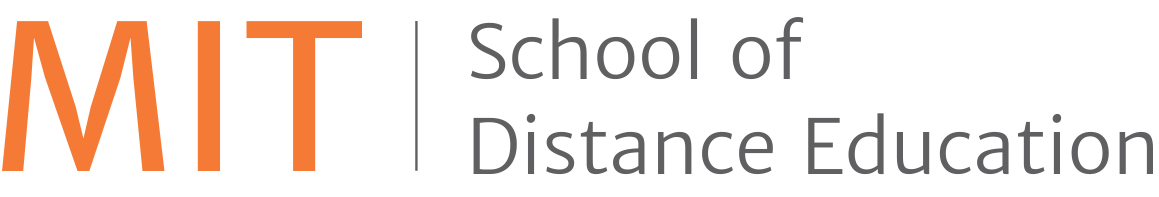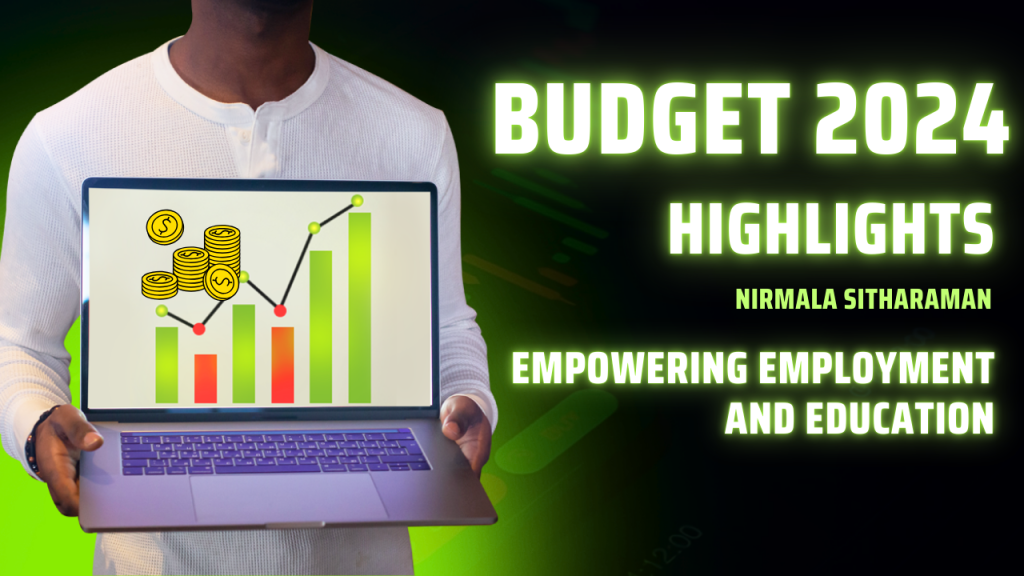Email has become an integral part of our daily lives. It serves as a primary means of communication in both personal and professional lives. However, many users barely scratch the surface of its potential. They often overlook or underutilise the various features available.
One such overlooked aspect is the various tabs present in most email platforms. These tabs can significantly enhance your email management experience. It provides efficiency to organisations that many users are unaware of.
Let us dive into these tabs and demonstrate how to leverage them effectively.
Primary Tab:
The primary tab is the default inbox view. This is where most incoming emails land. It contains messages from contacts and sources that are important as set by your email provider’s algorithm.
However, it’s essential to note that this algorithm is not foolproof and may occasionally misclassify emails.
To optimise your primary tab:
● Train Your Inbox:
Regularly move misclassified emails to the primary tab or mark them as important. Over time, your email provider will learn to prioritise similar messages correctly.
● Avoid Overwhelm
Resist the temptation to clutter your primary tab. Unsubscribe from newsletters and promotional emails that do not add value to your inbox.
Social Tab:
The social tab filters emails from social media platforms and other networking sites. Some users may find it useful for separating social notifications from primary emails. Others may prefer to have all messages in one inbox.
To make the most of the social tab:
● Customise Notifications
Adjust your social media notification settings to reduce the volume of emails landing in this tab. Consider only essential notifications via email or turn off email notifications altogether for less critical updates.
● Regularly Review
Despite its name, not all social emails are social in nature. Check this tab for important messages. This includes event invitations or direct messages from contacts.
Promotions Tab:
The promotions tab is where marketing emails, promotional offers and advertisements typically are. While these emails may not require immediate attention, they can contain valuable deals and updates from brands you are interested in.
To effectively manage the promotions tab:
● Use Filters
Set up filters to automatically categorise promotional emails based on sender or keywords. This makes sure that important promotional emails do not get lost in the shuffle.
● Schedule Review Time
Allocate specific times to review the promotions tab rather than leaving it unchecked. This prevents missing out on time-sensitive offers while keeping your primary inbox clear.
Updates/Notifications Tab:
The updates or notifications tab has emails related to software updates, account notifications and other automated messages. While these emails are typically low-priority, they can contain important information regarding your accounts and subscriptions.
To optimise this tab:
● Stay Informed
Get to know the types of notifications that appear in this tab and adjust your settings accordingly. Make sure that critical account notifications are not overlooked.
● Regular Maintenance
Regularly review and clear out notifications that are no longer suitable. This prevents the tab from becoming cluttered and ensures that new notifications are readily visible.
Forums/Forwards Tab:
Depending on your email provider, you may have additional tabs such as forums or forwards. This categorises emails from online forums or threads, as well as emails forwarded from other accounts. These tabs offer further customisation and organisation options.
To utilise these tabs effectively:
● Set Preferences
Configure your email settings to match your preferences regarding forum notifications and forwarded emails. Tailor these settings based on the importance and relevance of such messages to your workflow.
● Manage Subscriptions
Unsubscribe from forums or threads that no longer interest you or contribute to your objectives. This reduces clutter in the forums tab and ensures that only suitable discussions are highlighted.
Conclusion
The primary inbox serves as the important point of email communication. However, the various tabs offer additional layers of organisation and efficiency. You can streamline your email management process by understanding and leveraging these tabs effectively. It ensures that important messages are prioritised while minimising distractions.
Take the time to explore and customize these tabs according to your preferences and workflow, and unlock the full potential of your email experience.
Admissions Open 2024