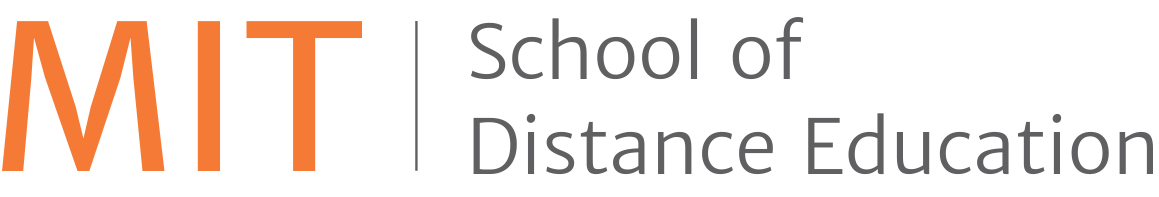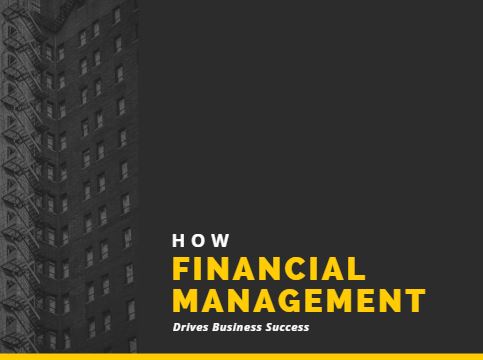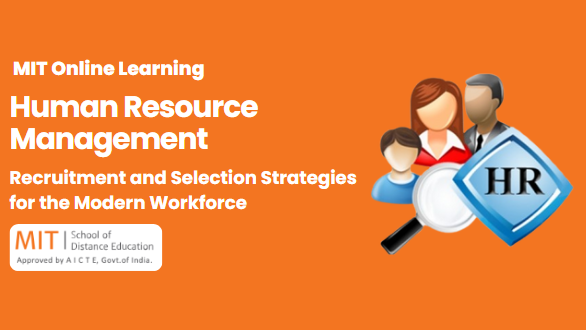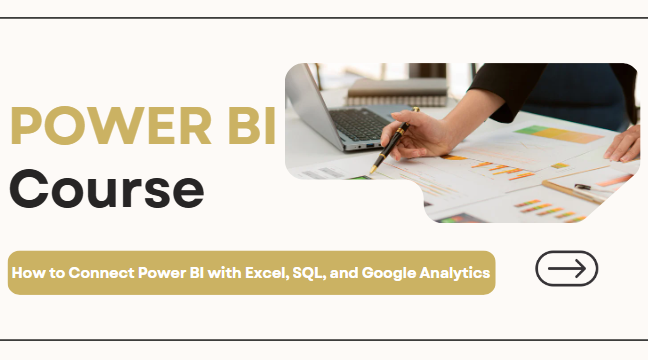
The way businesses handle and display data is being completely transformed by Microsoft’s Power BI, a dynamic data visualization and business intelligence tool. It’s crucial to understand how to integrate Power BI with Google Analytics, SQL databases, and Excel, regardless of your level of experience with data integration. Users can extract valuable insights from several sources and combine them into a single dashboard thanks to these linkages. 📊✨
Let’s examine Power BI’s data connectivity features and how you can leverage programs like Google Analytics, Excel, and SQL to create powerful data sources for your reporting toolkit.
🌟 Why Learn Power BI Data Integration?
It’s crucial to comprehend the benefits of integrating numerous sources before diving into tutorials. Data connectivity is a key skill taught in these programs, regardless of whether you’re enrolled in the best Power BI lessons in Pune, Power BI training in Mumbai, or data analytics courses in Mumbai.
With integration, you can:
- View all business data in a single dashboard.
- Monitor KPIs in real-time from multiple platforms.
- Combine historical Excel files with real-time SQL server data.
- Analyze website performance data via Google Analytics Power BI connection guide.
Let’s get down to business now. Connecting Power BI to these three crucial data sources is explained in detail in this Power BI data source setup lesson.
📁 How to Connect Power BI with Excel
One of the most popular data sources for Power BI is Excel. To connect it, follow these steps:
✅ Steps:
- Open Power BI Desktop.
- Click on Home > Get Data > Excel.
- Browse your system and select the desired Excel file.
- A Navigator window will appear. Select the sheets or tables you want to import.
- Click Load to import the data into Power BI.
💡 Pro Tips:
- Ensure your Excel file is formatted as a Table for easier data transformation.
- Use Power Query Editor to clean, transform, or combine Excel data.
Excel is used at the beginning of many Power BI courses for data integration modules since it is well-known, easy to use, and a great practice tool.
🗃️ Power BI SQL Integration Tutorial
Large amounts of structured business data are stored in SQL databases. They may be immediately connected to by Power BI, enabling users to construct dynamic dashboards, schedule refreshes, and execute live queries. 💻📈
✅ Steps for Connecting Power BI to SQL Server:
- Open Power BI Desktop.
- Click Home > Get Data > SQL Server.
- Enter the server name and database name.
Choose between:
- Import: Loads a snapshot of the data.
- DirectQuery: Keeps a live connection.
Click OK, and then select the required tables.
🧠 Why It’s Powerful:
- Real-time updates via DirectQuery.
- Strong data governance and security.
- Ability to run stored procedures and custom queries.
Because of its importance in business environments, SQL integration is frequently a crucial module for those enrolled in Power BI training for beginners.
🌐 Steps to Link Power BI with Google Analytics
Google Analytics offers useful information on user behavior, website traffic, and marketing effectiveness. Gaining knowledge on how to connect Power BI with Google Analytics will enable you to add digital marketing analytics to your dashboard. 📊🔍
✅ Steps:
- Open Power BI Desktop.
- Click Get Data > Online Services > Google Analytics.
- Sign in to your Google account.
- Authorize Power BI to access your Analytics account.
- Select the desired website property and dataset (like Sessions, Bounce Rate, etc.).
- Click Load to bring the data in.
🚀 Real Use Cases:
- Merge Google Analytics data with Excel campaign budgets.
- Visualize traffic trends across landing pages.
- Compare channel performance (e.g., Paid vs Organic).
This is frequently covered in Power BI data connector training material, especially in programs provided by organizations like MITSDE that prioritize practical data integration projects.
🧰 Combining Excel and SQL Data in Power BI
Combining data from SQL and Excel into a single report is one of Power BI’s most potent features. Imagine combining your Excel quarterly targets with your SQL sales database. 📈📘
✅ Steps to Combine Data:
- Connect both Excel and SQL data sources as mentioned above.
- Use Power Query Editor to clean and transform both datasets.
- Create relationships in Model View using primary keys (e.g., CustomerID).
- Start building visuals that use fields from both sources!
🛠️ Power BI Data Source Setup Tutorial: Best Practices
To guarantee seamless operation and precise reporting as you learn to integrate multiple data sources, adhere to following recommended practices:
- Use clear naming conventions for tables and queries.
- Avoid unnecessary columns to reduce report size.
- Schedule data refreshes to keep reports current.
- Document your data model for easier maintenance.
For any prospective data analyst, knowing these fundamentals is essential, regardless of whether they are being learned through the top Power BI classes in Pune, MITSDE’s online Power BI programs, or a Power BI course in Pune.
🎓 Learning Power BI Integration the Right Way
Power BI offers numerous courses for all experience levels. But how do you choose the right one?
When exploring Power BI course for data integration, look for programs that include:
- Hands-on projects using Excel, SQL, and Google Analytics.
- Real-time case studies.
- Guidance on how Power BI connects with databases.
- Industry-recognized certification.
Beginners can receive thorough Power BI training from organizations like MITSDE, which covers topics like data connectivity, modeling, and publishing dashboards on Power BI Service.
Moreover, if you’re based in cities like Pune, Mumbai, Hyderabad, or Bangalore, you’ll find specialized courses like:
- Power BI course in Pune for local classroom training.
- Data analytics courses in Mumbai with a Power BI module.
- Power BI training in Hyderabad with placement for career-focused learners.
- Power BI training institute in Bangalore with hybrid delivery.
🔄 Refreshing & Automating Data in Power BI
After connecting your sources, don’t forget about data refresh—an often-overlooked step.
Manual Refresh:
Use the Refresh button on the toolbar.
Scheduled Refresh:
In Power BI Service:
- Publish your report.
- Go to Datasets > Settings > Scheduled refresh.
- Set frequency (e.g., daily, weekly).
This guarantees that business decisions are based on up-to-date facts by enabling your dashboard to be updated automatically.
📊 Real-World Example: Marketing & Sales Dashboard
Let’s imagine a scenario where you build a dynamic dashboard using all three data sources:
- Google Analytics: Website traffic & user behavior.
- SQL Server: Product sales data.
- Excel: Marketing budget.
By integrating them in Power BI, you can:
- Monitor ad spending versus sales.
- Identify web campaigns that lead to high-value customers.
- See ROI metrics in real-time.
In the advanced projects of Power BI courses on data connectors and MITSDE’s Power BI curriculum, students precisely create this kind of dashboard.
📌 Conclusion
Anyone who wants to leverage the power of data-driven decision-making must learn how to integrate Power BI with Excel, SQL, and Google Analytics. Power BI combines financial trends, sales performance, and online traffic analysis into a one interactive dashboard.
✨ Ready to master real-world data connections and elevate your analytics game?
🎓 Start your journey with the best Power BI course online and transform the way you understand and visualize data! 🚀📈