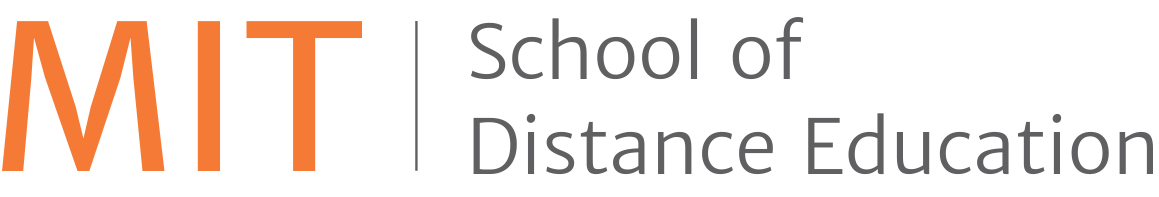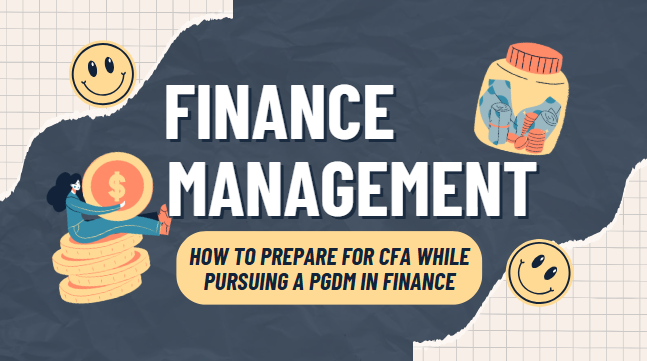Introduction
Wireframing is an essential step in the UI/UX design process, helping designers create a blueprint for a digital product before moving into detailed design and development. Whether you’re designing a website, mobile app, or software interface, wireframes provide a structural representation of the user interface (UI) without distractions like colors, typography, or images. This beginner’s guide will help you understand what wireframing is, why it matters, and how to get started.
What is Wireframing?
A wireframe is a low-fidelity visual representation of a web page or app screen. It outlines the layout, structure, and functionality of a design before adding visual elements. Wireframes act as a blueprint, ensuring that all stakeholders understand the design’s flow before investing time in full-fledged development.
Wireframes typically include:
- Basic page elements (headers, footers, buttons, navigation menus)
- Content placement (text blocks, images, forms, CTAs)
- User interaction points (links, buttons, navigation flows)
- Hierarchical structure (prioritization of elements for a better user experience)
Why is Wireframing Important?
Wireframing is crucial in UI/UX design for several reasons:
- Clarifies Structure & Layout
Wireframes help designers and developers align on the basic structure of a product before styling it. - Improves User Experience (UX)
By mapping out the interface’s usability, wireframes help identify pain points and enhance navigation before committing to a final design. - Saves Time & Costs
Making changes at the wireframing stage is much easier and cheaper than making modifications during development. - Facilitates Better Collaboration
Designers, developers, and stakeholders can discuss wireframes to align expectations before the actual design process starts.
Types of Wireframes
Wireframes can be categorized into three levels of fidelity:
1. Low-Fidelity Wireframes
- Simple, hand-drawn sketches or basic digital outlines.
- Focus on layout and content structure without details.
- Best for early-stage brainstorming and discussions.
2. Mid-Fidelity Wireframes
- More refined with placeholders for text and images.
- Include some UI elements like buttons and navigation.
- Balance between simplicity and detail, allowing for better communication.
3. High-Fidelity Wireframes
- Detailed digital versions, close to the final design.
- Can include grayscale colors, fonts, and more precise UI elements.
- Often interactive, showing transitions and basic user interactions.
Wireframing Tools
Here are some of the most popular wireframing tools used by UI/UX designers:
- Figma – Cloud-based with real-time collaboration features.
- Adobe XD – Ideal for wireframing and prototyping.
- Sketch – Popular among Mac users for UI design.
- Balsamiq – Best for low-fidelity, quick wireframe creation.
- Axure RP – Advanced tool for interactive wireframes and prototypes.
How to Create a Wireframe: Step-by-Step Guide
Step 1: Understand User Needs
Start with user research and define personas to understand their expectations and pain points.
Step 2: Sketch a Basic Layout
Use pen and paper or a digital tool to create rough layouts of screens/pages.
Step 3: Define Content Hierarchy
Arrange elements based on importance and user interaction priorities.
Step 4: Add UI Components
Include placeholders for buttons, menus, images, forms, and other interactive elements.
Step 5: Refine and Test the Wireframe
Share with stakeholders, gather feedback, and iterate on the design before moving to prototyping.
Common Mistakes to Avoid in Wireframing
- Skipping user research – A wireframe should be user-centric, not designer-centric.
- Overcomplicating the design – Keep it simple and focus on structure.
- Ignoring navigation flow – A seamless navigation experience is key.
- Using too many details too soon – Avoid distractions like colors and typography in early stages.
Conclusion
Wireframing is an indispensable part of UI/UX design, allowing designers to plan and validate the layout before finalizing the look and feel of a product. Whether you’re a beginner or an experienced designer, using wireframes will help streamline your workflow, improve collaboration, and enhance the overall user experience.
Ready to start wireframing? Pick a tool, sketch your ideas, and bring your designs to life!