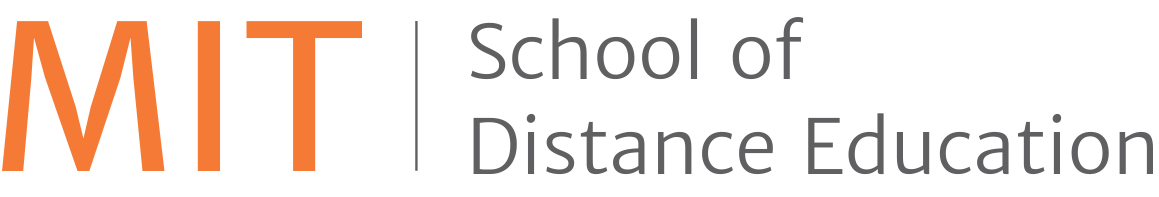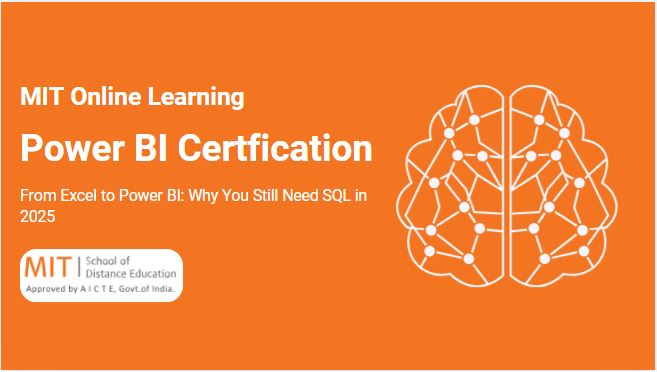
One tool is never enough in the data-driven world of today. Although Excel has been a mainstay for many years, professionals are turning to Power BI as the need for interactive reports and real-time dashboards grows. However, users of Power BI and Excel frequently ignore SQL, a crucial component of the jigsaw.
Yes, even in 2026, any prospective data analyst or business intelligence expert will still need to know SQL (Structured Query Language). Knowing how Excel, SQL, and Power BI work together is crucial if you intend to seek a Power BI certification while having SQL expertise.
So let’s get started and examine why SQL is still essential in the Power BI space, particularly for those switching from Excel.
Excel vs Power BI: A Quick Comparison
Many professionals start with Excel because it’s easy, familiar, and flexible. However, Excel has limitations, especially when:
- Handling large datasets
- Automating real-time updates
- Creating dynamic, user-friendly dashboards
In contrast, Power BI is designed for business intelligence. It scales effectively, allows for sophisticated visualizations, and connects directly to databases. The hitch is that SQL is required to fully utilize it.
This raises an important question: Do you need SQL for Power BI certification? The answer is a big YES ✅.
Why SQL Is Needed for Power BI Certification in 2025-26 💻
Let’s break it down:
1. Data Connectivity
Power BI connects to a wide variety of data sources — SQL Server, Azure, MySQL, PostgreSQL, and more. Without knowing SQL basics for Power BI certification, you won’t be able to pull, clean, or join data efficiently from these databases.
2. Data Transformation
While Power BI has tools like Power Query and DAX, SQL helps you prepare and transform raw data before it even enters Power BI. This improves performance and ensures cleaner data models.
3. Efficiency in Handling Big Data
Power BI slows down when you’re trying to process massive data files inside the tool. SQL handles these operations server-side — faster and more reliably.
So, if you’re serious about Power BI certification for Excel users, SQL is your bridge to scalability and efficiency.
Learn SQL for Power BI Certification: What to Focus On 🔍
You don’t need to become a SQL developer. But there are specific areas of SQL that directly support Power BI’s functionality:
✅ Basic SQL Concepts:
- SELECT statements
- WHERE conditions
- ORDER BY and GROUP BY
- JOINS (INNER, LEFT, RIGHT, FULL)
✅ Intermediate SQL:
- Subqueries
- Common Table Expressions (CTEs)
- Data aggregation
- Case statements
✅ Advanced SQL (Optional but helpful):
- Window functions
- Indexing and optimization
- Stored procedures and views
Understanding these elements will cover the SQL subjects listed in the majority of Power BI certification syllabuses. MITSDE’s comprehensive training for Power BI and SQL guarantees that you learn both tools together.
Power BI Certification Syllabus: The Role of SQL 📚📝
Here’s a simplified breakdown of how SQL fits into the certification curriculum:
Module | Role of SQL |
Data Preparation | Writing queries to clean/join data |
Data Modeling | Using SQL to pre-aggregate or transform data |
Data Analysis | SQL for summarizing and filtering datasets |
Data Visualization | SQL helps organize backend data |
Deployment & Collaboration | SQL supports dynamic data pipelines |
If you’re wondering how to prepare for Power BI certification with SQL, start by practicing real-world case studies. Use public datasets, simulate database connections, and build reports that answer business questions.
SQL Integration in Power BI Certification: Real-World Use Cases 🌍
Let’s look at some common scenarios where SQL is irreplaceable in a Power BI environment:
🧩 Sales Dashboard for a Retail Company
- Instead of importing thousands of CSVs into Excel, use SQL to query only the relevant sales data (e.g., the last 3 months). This makes Power BI load faster and reduces refresh time.
🧩 Customer Segmentation
- Use SQL to join customer data across multiple sources (CRM, website, ERP), and clean it before loading into Power BI for segmentation analysis.
🧩 Inventory Management System
- SQL helps in generating views or stored procedures that automatically update Power BI reports — no manual refresh needed.
These real-world situations highlight the SQL vs Excel for Power BI certification debate — SQL wins every time when it comes to scalability, automation, and control.
The Excel User’s Guide to Power BI + SQL 🚀
You’re not the only Excel expert who is unsure about how to transition to Power BI. Currently, thousands of analysts are trying to become certified in Power BI for Excel users, but many run into trouble when SQL comes up.
Here’s a simple learning path to follow:
- Map Your Excel Knowledge to Power BI Tools
- PivotTables → Power BI Tables/Visuals
- VLOOKUP → DAX Relationships
- Charts → Power BI Visualizations
- Start Learning SQL Basics for Power BI Certification
- Focus on SELECT, JOIN, and GROUP BY. Practice on platforms like SQLBolt, LeetCode, or take structured learning from institutes like MITSDE that offer integrated Power BI + SQL training.
- Build Projects That Use Both Tools
- For example, write a SQL query to extract monthly revenue data, then load it into Power BI and visualize it with interactive charts.
- Prepare for Certification
- Focus on understanding how SQL and Power BI work together. Read the syllabus thoroughly, use mock tests, and do hands-on practice.
Why MITSDE Is the Right Place to Learn Power BI & SQL 🏫🎓
If you’re looking for a well-structured, industry-relevant curriculum, MITSDE offers one of the best online programs combining Power BI certification with SQL skills.
🌟 Key Benefits:
- Learn from industry experts
- Hands-on projects using real data
- Guidance on how to prepare for the Power BI certification with SQL
- Flexible learning for working professionals
- Access to a growing alumni and mentor network
Their modules are updated with current industry practices, ensuring you’re not just certified but job-ready.
How to Prepare for Power BI Certification with SQL: Tips & Tricks 🛠️
Here are some bonus tips to make your preparation smoother:
✔️ Focus on Scenarios, Not Syntax
Rather than memorizing code, understand why a certain SQL query is written. Practice using data challenges.
✔️ Combine Excel, SQL, and Power BI
Don’t treat these tools in isolation. Use Excel to simulate data, SQL to transform it, and Power BI to visualize it.
✔️ Use Power BI’s SQL Query Editor
Get comfortable writing SQL directly in Power BI while connecting to databases.
✔️ Don’t Skip DAX, but Prioritize SQL
DAX is essential for calculations, but SQL lays the foundation of clean data — a must-have for your Power BI reports.
Final Thoughts: Power BI, Excel, and SQL — A Winning Trio 🥇
In 2025-26, Power BI is no longer a luxury skill — it’s a necessity. But as powerful as it is, Power BI cannot perform optimally without clean, structured data, and that’s exactly what SQL delivers.
While Excel helps you understand data basics and Power BI brings it to life visually, SQL is the brain that structures everything behind the scenes. Whether you’re an Excel expert, a budding analyst, or preparing for your first BI job, learning SQL is no longer optional.
🎯 Want to Future-Proof Your Career?
Get certified with a Power BI certification course with SQL at MITSDE and unlock the data world like never before! 🚀📊